Payoneer review + Tutorial 2018: Pros & Cons. Is it FAKE?
Payoneer Review: Get paid by your global clients easily and at low cost with Payoneer!
Review of: Payoneer
Use: payment solution that functions by allowing its users to do online transactions.
Effectiveness

Price
Ease of Use
Support
Use: payment solution that functions by allowing its users to do online transactions.
Price
Ease of Use
Support
We Like
- Complete online boarding
- Worldwide coverage
- Accessing Funds Easily
- Mass Payout Solution
We Don't Like
- Poor Customer Support
- Inability to receive payments from non users
Summary: Payoneer is one of the best payment service online. It has good exchange rate, its acceptable by most online marketplaces.
However, it can become burdensome when you don't have customer support service when going through some certain challenges.
However, it can become burdensome when you don't have customer support service when going through some certain challenges.
This is why I put this review/tutorial together. To help you make the most of it. Enjoy!
Share this Image On Your Site
For a long time i have been meaning to start an online business, but because of the
restrictions of my country's government on an international transaction.
I was unable to make heads way since i will need to do transaction like, pay for a domain name, web hosting, Facebook page ad, SEO tool like Ahrefs etc.
I was so frustrated to the extent that i had to quit.
But i kept listening to podcasts from AuthorityHacker and reading blog posts until the international restrictions will be reversed.
After a while, i heard about PayPal and that its service was not available to my country.
Very shortly after that, i accidentally discovered Payoneer.
I quickly registered and in under one month, my Payoneer prepaid debit MasterCard was sent to me without making any prior payment.
And boom! the long awaited opportunity was finally here.
I was unable to make heads way since i will need to do transaction like, pay for a domain name, web hosting, Facebook page ad, SEO tool like Ahrefs etc.
I was so frustrated to the extent that i had to quit.
But i kept listening to podcasts from AuthorityHacker and reading blog posts until the international restrictions will be reversed.
After a while, i heard about PayPal and that its service was not available to my country.
Very shortly after that, i accidentally discovered Payoneer.
I quickly registered and in under one month, my Payoneer prepaid debit MasterCard was sent to me without making any prior payment.
And boom! the long awaited opportunity was finally here.
How Important Is Payoneer For You?
The first question you need to ask yourself before you jump into using something like Payoneer is “do i do online transactions that require a payment service.”
If you plan on going into online business, doing online transactions and want to be an online marketer, And there are some restrictions, like your country's embargo on international transaction, maybe your local bank ATM card issuer (e.g Verve) are noted accepted in the international market etc. then Payoneer is for you.
If not, then, you can use Paypal.
What is Payoneer
Payoneer is a payment service company that functions by allowing its user (Both private and corporate clients) to do online transactions.
They create accounts for clients to receive payments from abroad and to buy things online using the Payoneer MasterCard.
Also, money can be paid directly from Payoneer to a local bank account or can be withdrawn from ATM’s that accept MasterCard.
They create accounts for clients to receive payments from abroad and to buy things online using the Payoneer MasterCard.
Also, money can be paid directly from Payoneer to a local bank account or can be withdrawn from ATM’s that accept MasterCard.
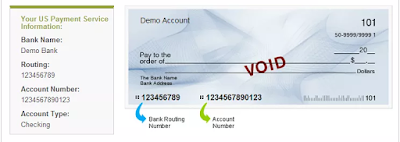

Pros
- No signup technical difficulty.
- Payment process is easy
- Payoneer MasterCard can be used to withdraw funds from any where in the world
- Has a Global Mass Payment service
- You can receive payments from almost any online marketplace
- The Payoneer MasterCard is easily accepted for online transactions like buying a web hosting program, ordering items online.
- You have the option of withdrawing money from Payoneer account directly to your personal local bank account.
Cons
- You can’t receive funds from any other person or organization except they are clients with Payoneer.
- There are charges for the services rendered which is expected.
- The Payoneer Card cannot be used for some online activities like gambling.
Payoneer Features/Services
- Receive Payment
- Global Mass Payment
- Make Payments
- Withdraw Funds to Local Bank
- Withdraw Funds Via Payoneer MasterCard
Sign UP Process
The signup process is very easy compared to other payment services. It won’t take more than 5 mins. to complete it.
- step 1
You need to fill the usual details like the first and last name, email address, and date of birth.


- step 2
you need to enter more basic details like country, full address, and phone number.
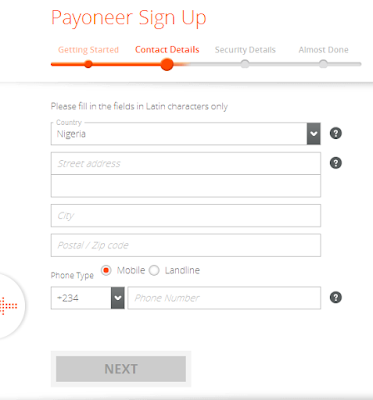
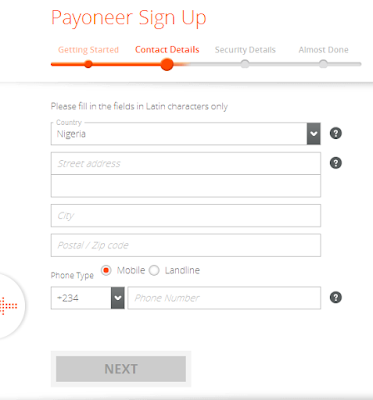
Note: You need to fill in an accurate address number so you won’t miss your payoneer MasterCard delivery.
The best way to do is, is to get your postal code correct. Even if your street address is wrong, make sure your postal code is correct.
In the case where you have not seen your card after the stipulated date, go to the nearest post office to claim your card.
- step 3
Now you need to create your password and setup the security question. The username will be the email address you entered previously.
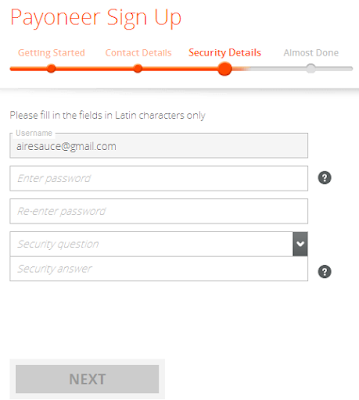
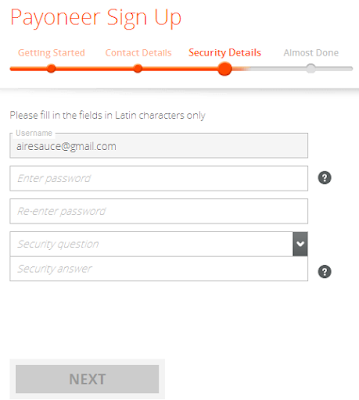
- step 4
The most time consuming step of all is the last one; you need to enter an ID number (government issue e.g National Identity Card, Driver’s license, Voters card) and your full name as it is shown on your ID Card.


Receiving Payments
One of the good things about payoneer is that you can recieve payments from more than two hundred (200) well-known freelancers and ecommerce marketplaces. Ecommerce marketplaces like Fiverr, Clicksense, Lazada, Wish, Airbnb, 99Designs, iStockPhoto, Upwork, Amazon, Freelancer, Commission Junction, Clickbank, Google etc. has Payoneer as their default payment service.
Connect Payoneer To Your Favorite Marketplace
- If you haven’t already done so, sign up to Payoneer. Wait for your card to be shipped to you.
- Login to your Clickbank Account
- Click on Account Settings
- Select Payment Information and click on Edit
- From Payment Information Editor,
– Choose Direct Deposit
– Bank Country: select United States
– Fill your Payoneer Bank account
Once you have registered a Payoneer Card, you own an US Bank (checking account) with Routing and Account number.
– Account Type: Select Checking
- Click on Save and start receiving payment from ClickBank to your Payoneer Card.
Editor’s Note: But there is no limit for money if you’re receiving it via US payment service. Other marketplaces may not require this long process.
Global Mass Payment

The Payoneer Mass Payout Account gives organizations, enterprises and commercial centers the ability to pay multiple clients instantly without technical difficulties with cross-outskirt installment needs, to exchange assets to extensive quantities of recipients in more than 200 nations, in 150+ monetary standards.
Payoneer’s Global Mass Payment acts like your local bank account. While this might seem to be a good option for all of us, but unfortunately it's not.
Eligibility for a Payoneer Mass Payout Account
- Companies that must use this Mass payment service must payout minimum 10000 to international clients every month.
- Your company must run a marketplace business model online. eg Amazon, Alibaba.
If you own any of this business model, you not qualified.
- Online gaming
- Non-profit organizations
- Virtual currency / virtual goods
- Pharma products
- Selling of precious gems, gold, silver, etc.
- FOREX trading
- Remittance payments
- Interest payments / loans
Don’t be discouraged if you are not qualified. Payoneer’s “Make Payment” service should do yours for you.
Fees
Just like it’s “Make Payment” service, Sending an installment does not cost the sender. The beneficiary is charged a solitary exchange expense of $3 by and large.
Payout Strategies and Administrations
How your clients will receive their payments has already being discussed in Receiving Payment below.
How Secure is Payoneer’s Mass Payout
Payoneer holds a PCI DSS Level 1 Certificate (The Payment Card Industry Data Security Standard (PCI DSS) is a proprietary information security standard for organizations that handle branded credit cards from the major card schemes including Visa, MasterCard, American Express, Discover, and JCB.).
Which means that payoneers is secure. Also, payoneer hold E-money license in the EU.
Which means that payoneers is secure. Also, payoneer hold E-money license in the EU.
How The "Global Mass Payout" Works
- Go to the Global Mass Payout page
- Choose any of the plan you see fit. Three options are available; small business, emerging business and enterprise.
- Request a Demo. This is used by Payoneer to know if they can support your payout purpose.
- After you have being showed the demo which usually take 1 business day to be delivered to your email address, and you have being approved, you will be asked to setup your account.
- Then, add funds to your account and start sending to beneficiaries.
Making Payments With Payoneer
Well, you can also pay your clients using payoneer’s “Make Payment” service. The process is not tedious, its a reverse of receiving payment.
No need to get worried if the person you are to pay is not using payoneer.
How It Works
- Log in to Payoneer

- From the Menu, go to Pay >> Make Payment
- Enter the email address of the person you wan to pay
- Select the currency balance or card that you want to pay from.
- enter the amount you want to pay
- Type in a short description of what you are paying for. The description will be displayed in the email sent.

- Click Next. Make corrections of anything not correct.
Editor's Note: You can pay anyone be entering their email address, payment amount, and the reason for the payment. If the person is not a payoneer client, they automatically recieve a payoneer account signup link.
There is no fee attached to making payments be it international.
Exchange Rate And Fees
Just like every other payment service, payoneer charges some fees for maintenance, and others. Below is a list;
Annual Account Maintenance fee: $29.95
Card Replacement (Per card): $12.95
Withdraw funds: $3.15 per withdrawal + normal ATM sub-charges
ATM Balance Inquiry Fee: $1
ATM Decline Fee: $1
Currency Exchange charges: 2% above mid-market rate, lower rates for VIP clients. This fee is applicable for both card withdrawals and wire transfers.
Withdraw Funds to Local Bank Account
One of another feature of Payoneer is to withdraw your money from your international account directly to your personal bank account.
With this option, you can actually reduce some of their charges to the barest minimum.
With this option, you can actually reduce some of their charges to the barest minimum.
You might have already guessed this. For this process to work you will be required to submit your bank account owned by you. In the case where the account name is different from the one you registered with Payoneer, you will need to provide documentation of ownership from relevant authorities for the account to be accepted.
- step 1

- step 2
From the menu, go to "Withdraw" and then "To Bank Account".
- step 3
Choose the account to which you are transferring the funds, select the currency balance or card you want to withdraw funds from
- step 4
In the Description field, enter a short description of the withdrawal. (This is a mandatory field).


- Step 5
- Step 6
Editor’s Note: This service is currently not available to all account holder and only available in select countries.
There is no setup or recurring (monthly/annual) fee associated with the Withdraw to Bank Service.
Withdraw Funds Via Prepaid Card

The Payoneer MasterCard is a prepaid debit card that gives you quick access to your funds at ATM's where MasterCard is accepted. You can easily spend your cash by withdrawing from any of such ATM center Worldwide.
Also you can make purchases online and in stores using the Payoneer card.
Also you can make purchases online and in stores using the Payoneer card.
How To Activate Your Payoneer MasterCard
Once the Payoneer card has being sent to you, - usually takes up to one month - you need to activate it before you can begin using it.
- Once you have logged into your account, you will see a drop-down menu at the top of the screen listing the Payoneer Cards for your account. Please make sure that the correct card is selected by confirming the last 4 digits of the card number.
- Click on "To view your status and activate your card Click Here!"
- Follow the on-screen instructions to activate your card.
Editor’s Note: During withdrawal from ATM's choose account type as “Current” or “Checking”. You can maximum withdraw 5000 per day($/€/£), and the amount could be different for different countries. Payoneer users can do ten transactions in a day from ATM and for POS terminals, only nine transactions per 24 hours are allowed.
Support Service
The support service is very lacking and so unhelpful. In Fact, it seems to be automated. The best way to contact them in a matter of urgency is to call them.
The live chat is an auto-response from the Frequently Asked Question that has been answered.
Well, in the case where you are already a payoneer account holder, it becomes more easier to speak with an actual customer care personnel. All you have to do is to login first before making a contact.
The live chat is an auto-response from the Frequently Asked Question that has been answered.
Well, in the case where you are already a payoneer account holder, it becomes more easier to speak with an actual customer care personnel. All you have to do is to login first before making a contact.
My Verdict
Payoneer is an awesome installment alternative to begin with, and doubtlessly you ought to keep it around as a reinforcement type of installment on the off chance that you offer on the web.Account setup is quick, it's easy to use, and it's broadly acknowledged.
In case you're a fresh out of the box new business and you have to acknowledge installments rapidly, Payoneer is the approach. The portable coordination, Payoneer has, is consistent, which is valuable for retailers and merchants who need to acknowledge installments in a hurry.
I am certain about recommending Payoneer to you, yet i recognize that like most other aggregator administrations, it's presumably not for everybody.
Thanks for reading! Don't hesitate to leave us a comment!





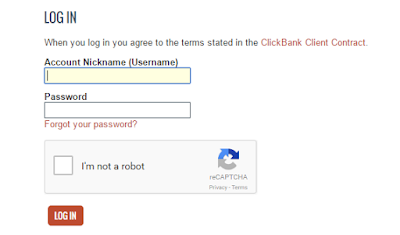


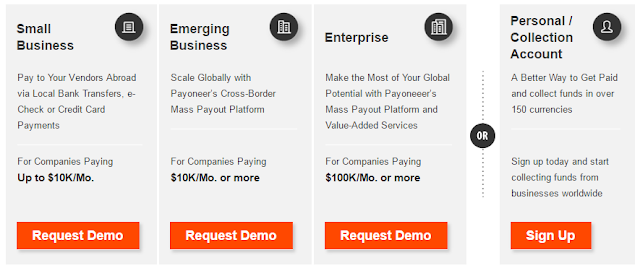



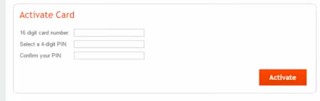




Thank You!
ReplyDeleteYou may like to Get Payoneer $25 Bonus Free With MasterCard
ReplyDeleteGet a $25 Bonus For Free NOW .
ReplyDeleteSign Up Through This Link To Earn $25 https://goo.gl/jHQioG
** Sign Up Payoneer Card and Earn 25$ from Whole World .
ReplyDeleteSignup link https://goo.gl/jHQioG
** Sign Up Payoneer Card and Earn 25$ from Whole World .
ReplyDeleteSignup link https://goo.gl/jHQioG
Payoneer is the globaly company helping Freelancers get paid by International Clients & Receive Cross Border payments. If you're new here, make sure to Check Out our Blog to know more about Payoneer and its usage.
ReplyDelete
ReplyDeleteHi, My name Jane and i just want to share my experience with everyone. I
have being hearing about this blank PAYONEER CARD for a while and i never really
paid any interest to it because of my doubts. Until one day i discovered a
hacking guy called John Brown. he is really good at what he is doing. Back
to the point, I inquired about The Blank PAYONEER CARD. If it works or even
Exist. They told me Yes and that its a card programmed for random money
withdraws without being noticed and can also be used for free online
purchases of any kind. This was shocking and i still had my doubts. Then i
gave it a try and asked for the card and agreed to their terms and
conditions. Hoping and praying it was not a scam. One week later i received
my card and tried with the closest ATM machine close to me, It worked like
magic. I was able to withdraw up to $10000. This was unbelievable and the
happiest day of my life. So far i have being able to withdraw up to $88000
without any Fear of being caught. I don't know why i am posting this here,
i just felt this might help those of us in need of financial stability.
blank PAYONEER CARD has really changed my life. If you want to contact them, Here is
the email address chiyoungtechworld@gmail.com or WhatsApp contacts +2349075731997 And I believe they will also
Change your Life...
Recently I got a free $30 Sign Up bonus from Payoneer when I first activated my Payoneer Account. I received the bonus after I Signed up from this link which is claiming that anyone who will use their link will be able to receive a free $30 Payoneer Sign UP Bonus!
ReplyDeleteHere is you will find easy way of bitcoin currency transfer or converted with ethereum to payoneer card and other more currencies just checkout now.
ReplyDelete